How to create database on SQL sever 2008/R2/2012?
1. Create database
1.1 Open SQL Sever Management Studio ,Server type: Database Engine, Server name: browser to your sql database, Authentication: Windows Authentication
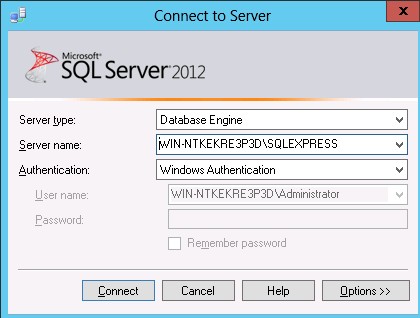
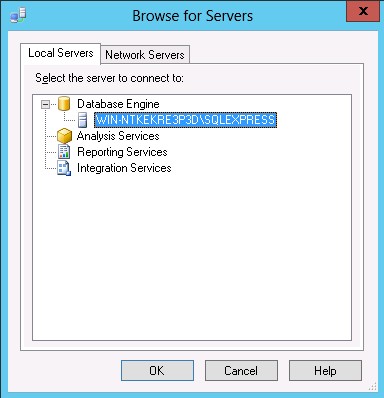
1.2 Expand "databases"
1.3 Right click on "database" >>create new database >> input your database name, eg:"mydb"
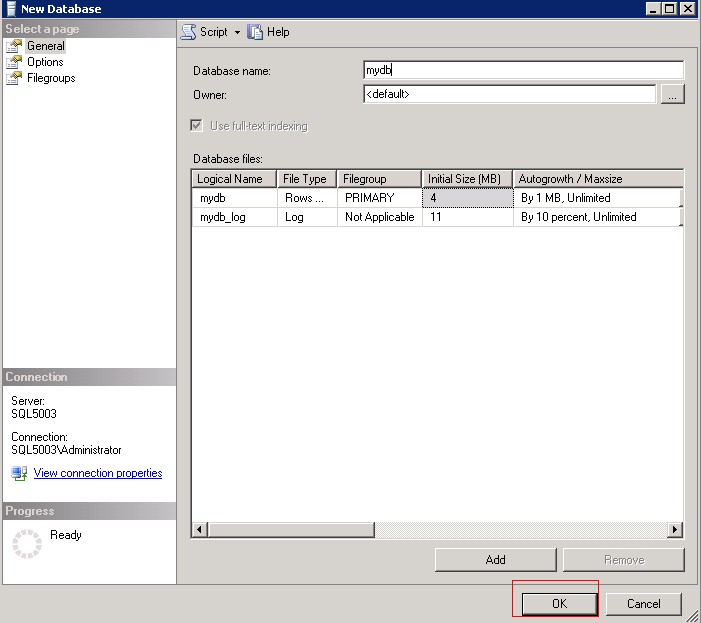
2. Create database users
2.1 Expand "security" and find the"login name"
2.2 Right click on "login name" >> create new login >> input your login name, eg: "mydbuser" >> tick SQL Sever authentication and input your password. Choose the database you just created as your default database, eg:"mydb"
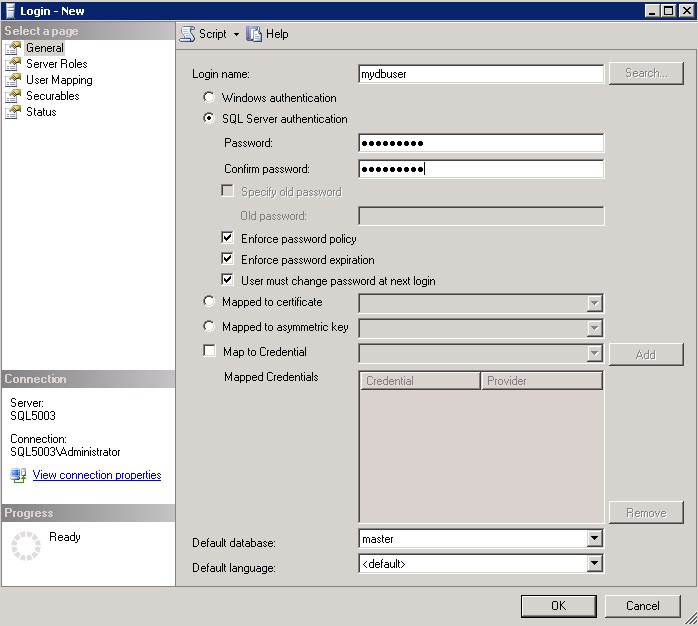
2.3 Click on "User Mapping" >> tick the database you just created, eg:"mydb" >> tick the"db_owner" and "public" in the database role membership
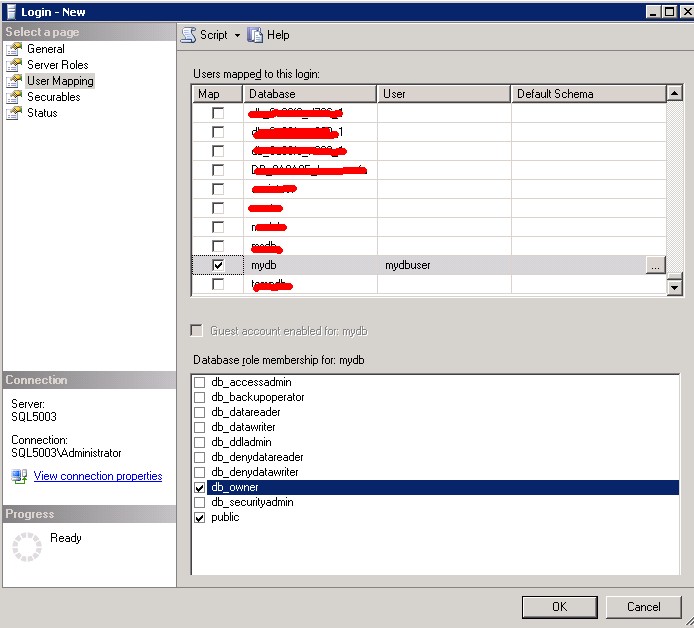
After these 2 steps your database is created completely.
Article ID: 1455, Created: July 22, 2013 at 3:38 AM, Modified: February 17, 2014 at 12:47 AM